AI-driven meeting translation, transcription, summarisation
Focus on the meeting at hand and let the Tilde Meeting Assistant take care of your minutes and notes.
Knock, knock! Add Tilde Meeting Assistant to your Microsoft Teams calls
Follow the real-time transcription or translation on the app panel
Receive summarised notes and a full meeting transcript as an editable document

MEETING TRANSCRIPTION
Automatically transcribe Microsoft Teams meetings
Tilde Meeting Assistant instantly transforms speech to text and delivers real-time captions during the meeting, ensuring you catch every word. Choose between 12 available languages and enable Automatic Speech Recognition (ASR) engines to work for you.

AI-GENERATED SUMMARIES
Receive summarised notes and bulleted takeaways
Get the essence and key takeaways of your MS Teams meetings through AI-generated summaries. You'll receive a precise protocol, summarised chapters and bulleted takeaway points from every meeting where Tilde Meeting Assistant is added.
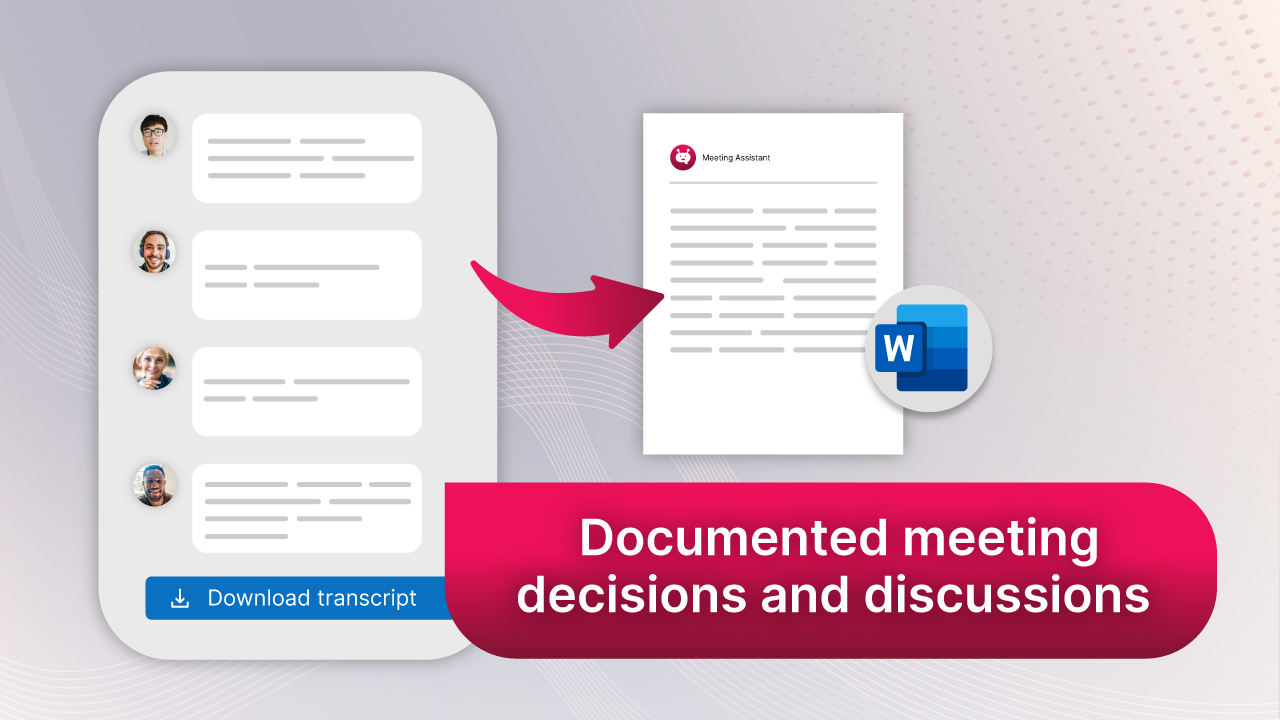
Enable multilingual meetings with real-time translation
Track the meeting’s live transcription in the original language or select from our machine translation options to instantly convert the text into your preferred language.

Frequently asked questions
What is Tilde Meeting assistant?
Tilde Meeting Assistant currently offers transcription in 12 languages (Latvian, Lithuanian, Estonian, English, German, Russian, Finnish, Swedish, French, Dutch, Ukrainian, and Spanish) with 29 different real-time translation possibilities.
What languages does Tilde Meeting Assistant currently support?
How to use Tilde Meeting Assistant?
My transcription is stuck. What do I do?
Can I use Tilde Meeting Assistant if some of the participants are outside of my organisation?
Yes, Tilde Meeting Assistant can be used outside of your organisation.
Where is my data stored?
The meeting transcripts are stored in Microsoft Cloud infrastructure or the storage destination of your choice. Read more in our Terms of Use and Privacy Policy.
Where do I download the meeting transcription?
What if multiple people are in the same room during the same call?
We advise different speakers to be in different rooms to avoid transcription merging, as a single microphone may pick up multiple speakers.
How do I invite users to participate in a meeting with Tilde Meeting Assistant?
Just add any call participant as you would for a regular Teams meeting and add Tilde Meeting Assistant to the call.
Can I stop the transcript during the call?
We don’t speak any of the languages listed. Are there other languages available?
The list of languages is constantly updated – if a certain language isn’t available, we might already be working on adding it. If not – customers can request a quote for custom models, which we can create on demand.
Security disclaimer: Third-party service integration
Tilde Meeting Assistant utilises third-party services provided by Microsoft, Azure, and OpenAI to enhance its functionality. While Tilde Technologies strives for uninterrupted and reliable service, we cannot guarantee the continuous availability or performance of these third-party components.
In the event of any failure, outage, or disruption of service related to Microsoft, Azure, or OpenAI services, Tilde Technologies shall not be held liable for any resulting inconvenience, loss of data, or damages incurred by users.
Users acknowledge and agree that the usage of Tilde Meeting Assistant implies acceptance of the terms and conditions set forth by Microsoft, Azure, and OpenAI for their respective services. Any issues arising from the use of these third-party services should be addressed directly with the respective service providers.
By continuing to use Tilde Meeting Assistant, users consent to these terms and understand that Tilde Technologies cannot be held responsible for any disruptions caused by factors beyond our control, including but not limited to issues with third-party services.

